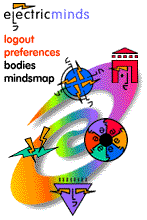
|
|

Welcome | Getting There | Highlights | People | Schedule | Help | Credits |
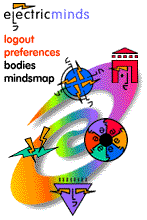
|
|

Welcome | Getting There | Highlights | People | Schedule | Help | Credits |
About the Palace
The Palace is a cool virtual chat world that lets you create your own characters and play with other folks in a graphical environment.You can find out all about it by going to The Palace website.
There you will be able to download FREE Windows or Mac software. We strongly suggest you sign up as a registered member. Paying the $25 fee to register will allow you to add your own artwork and make use of the cool character and painting features.
Getting the Minds Palace MediaAfter you have downloaded and installed the Palace software, download the MindsPalace image and sound files. If you use a computer running Windows 3.1 or Windows 95, download Pictures and Sounds. Create a directory called MindsPal inside the Media directory that the Palace software created, unzip the files, and drop the pictures and sounds there.
If you use a computer running the Macintosh OS, download Pictures and Sounds together. Unstuff the file using a program like Stuffit Exapander and drag the Minds Palace folder into the Media folder that the Palace software created.
Going to Minds Palace
Once you have installed both the Palace software and the Minds Media, you're ready to go.
To join us, start your Palace software, select Connect in the File menu, then type in palace.minds.com - port:9998

electric minds | virtual community center | world wide jam | edge tech | tomorrow | conversations©1997 electric minds and zenda studio - all rights reserved worldwide
electric minds and the electric minds logo are trademarks of electric minds